
GooGle Is SPyIng US ?
That words across my mine during web-surfing, while my gmail and iGoogle account still logged in. Moreover I like Chrome to get any information through internet. Does Google really spy on me? If you open History in Chrome, you will be amazed by how well-organize Chrome doing it.

How Does Google+ Stack Up Against Facebook?
With Google+, the behemoth of Web search may have finally figured out social networking. Demand for Google+ invites is reportedly through the roof, and critics are generally pleased with how the service works..

Angry Birds Now in Windows Phone Marketplace
At last. Angry Birds is now available in the Windows Phone Marketplace—a few hours ahead of schedule and so fresh it hasn’t even been rated yet! Be the first—or just hunker down with your phone and get dem pigs. .

WindOwS 8 is Cool Enough ?
On Tuesday, Microsoft showed off the first tablets running Windows 8, and provided a bunch of new details about the operating system.

Secure Browseing Is The Way To scuess
Go to Blogger edit html and find these sentences.Now replace these sentences with your own descriptions.
How to make phone calls from ipad
| Reactions: |
Transfer Data to your Android Device without any Cable
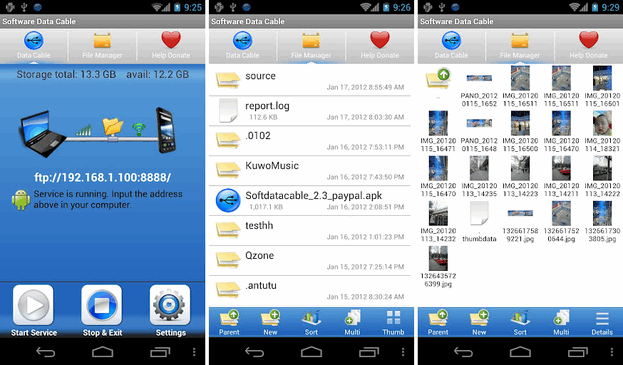
How to use Software Data Cable :
| Reactions: |
Lovely Valentines Day Skin Pack for Windows 7 Download
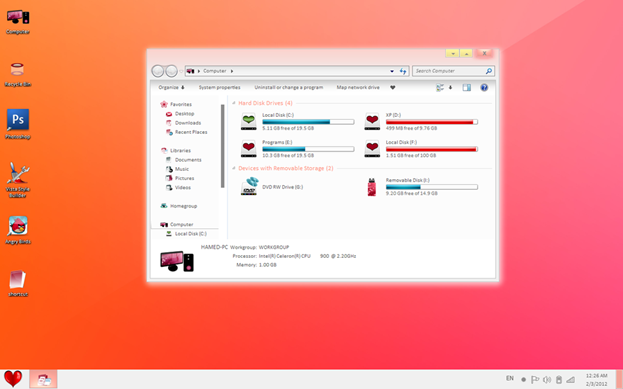
| Reactions: |
Chrome Browser on Android VS Safari Browser on iPhone

So have fun checking bother the results and make sure to subscribe to our newsletter below to receive daily blog updates right in your email.
| Reactions: |
Awesome Tool to Create Collages from Facebook Photos
 Using Loupe is really simply as it has a very nice interface so it will not be a tough job for you for creating a nice collage for all your friends. The best thing I liked about Loupe is that it has nice options to tweak, you can change shapes and re-assemble your images as you want.
Using Loupe is really simply as it has a very nice interface so it will not be a tough job for you for creating a nice collage for all your friends. The best thing I liked about Loupe is that it has nice options to tweak, you can change shapes and re-assemble your images as you want.
| Reactions: |
3 Awesome Ways for Wishing Valentines Day to your ♥
1. Wishing through Google ♥ Search trick :
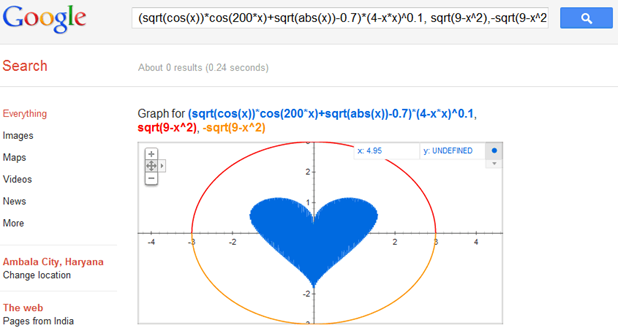 Now if you wanna wish her valentine in a Geek way than this trick is just for you, now you can wish your love using Google amazing search trick. So check out how to get this heart in Google Search from here
Now if you wanna wish her valentine in a Geek way than this trick is just for you, now you can wish your love using Google amazing search trick. So check out how to get this heart in Google Search from here
2. Wishing through Notepad Trick :
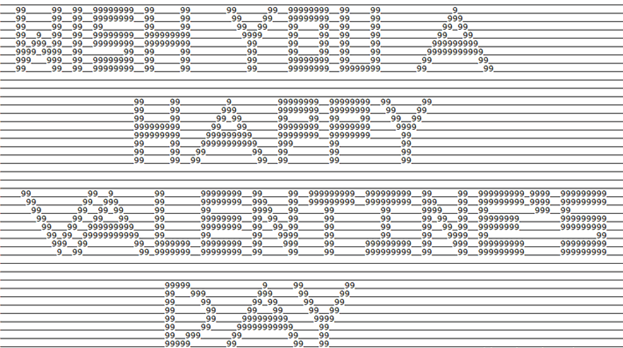
3. Wishing with Custom Google Search Logo :

| Reactions: |
New Xbox Controller Might Have a Touchscreen, Crib the WiiU
 Not much is currently known about the forthcoming Xbox console being cooked up inside Microsoft, but a new rumor recently surfaced about the console’s controller. The story goes that Microsoft engineers are taking a page from the WiiU and adding atouchscreen to their controller in addition to the traditional buttons and triggers.
Not much is currently known about the forthcoming Xbox console being cooked up inside Microsoft, but a new rumor recently surfaced about the console’s controller. The story goes that Microsoft engineers are taking a page from the WiiU and adding atouchscreen to their controller in addition to the traditional buttons and triggers.
The next Xbox will be a matt-black media hub with a mission to bring games to life in your living room with augmented reality, directional sound, and a four-player finger-tracking Kinect. We told you all that last month. This month, our sources tell us it will have a touchscreen, too.Microsoft are experimenting with a tablet-like controller with a shape closer to Sony’s sleek Vita handheld / Apple’s iPad than Wii U’s bulky unit – it’s an HD screen surrounded by the traditional 360 buttons and sticks.On 360 that touchscreen will be second only to Kinect in how you operate your console. It could be a remote control when you’re watching TV, a browser when you’re on the internet, extra buttons and information when playing a game or a portable display when you want to take your game with you.
| Reactions: |
Today is Thomas Edison’s Birthday, Why Don’t You Learn Something About Him? [Video]
| Reactions: |
How To By Pass Gmail Mobile Verification While Singup

Step 1: Goto Gmail.com and Click on "CREATE AN ACCOUNT"
Step 5: On K7 Create your account by clicking on Singup.
Step 7: Now go back to Gmail Mobile Verifiction Page.
Step 8: choose "US" in drop down menu and paste your K7 us number and click verify.
Step 9: Now go back to K7 inbox download and listen your verification code enter it and get verify successfully. :)
| Reactions: |
AUXUS - Cheap Android ICS based tablet - Coming Soon

A new tablet will make its way to the Indian market sometime in the month of March and this upcoming device is tagged as the cheapest Indian Android 4.0 ICS tablet. It comes from a Chennai based manufacturer called iBerry India.
The Features of this tablet are:
-> Android 4.0 ICE CREAM SANDWICH OS
-> 7 inch (800 X 400 pixels) display
-> 1 Ghz Processor
-> Dedicated Graphics Engine
-> 1 GB of DDR2 RAM
-> 32 GB (Expandable) Memory
-> Dedicated Graphics Engine
Apart from these.. it also has the facility to attach USB drives and other USB pheripherals
In the past we have witnessed the Indian market getting crowded with all the entry level Android tablet, most of which came with non-tablet versions of Android. Now it seems to me that we may soon get to see a bunch of entry-level Android ICS based tablet in India, Auxus AX02 however will be known as the first. Let us just hope this deliver what it promises.
The Expected price is
In the last year, Akash tablet was launched which was the cheapest tablet available.. But many of the customers who ordered it didn't get it until now.. So they may be looking for an alternative.. I think this is a good alternative for Akash.. It's a bit costlier than akash but it has many great awesome features compared to it..
| Reactions: |
Apple Promotes Mac iWork Security Schemes
Apple has been very inclined to enhancing security on the different data files of its Maccomputers. A variety of choices were offered by Apple, such as the FileVault. This could encrypt whole disks in Lion or other OS X versions, not only that the FileVault encrypts whole disks, but also it encrypts data images which is able to secure data collection and other documents.
Not that Apple already made software which secures data files and data collection, but rather it has also created a software which secures a person’s documents. Though the iWork program, the private documents of an individual are being protected, with the use of several steps that one must be able to properly follow in order to make the software work easily.
However, there are companies such as ElcomSoft which thinks the steps in using iWork are bit complicated. In fact, according to them, the consumers would be more comfortable on softwares that only require them to have a username and a password. In this way, the Apple software was tested and then upgraded and they gathered some very satisfying results.
via CNET
| Reactions: |
New Edition of Linpus Lite Android On the Works

| Reactions: |





 Subscribe
Subscribe
 Follow Us!
Follow Us!
 Be Our Fan
Be Our Fan














