Why so many people have need of Jailbreaking iPhone4S?
A jailbroken iPhone can allow you to:
1. Install more software, including software sold in App Store.
2. Beautify your iPhone.
3. Fix some bugs of the iPhone.
4. Enhance the system funcationality.
What is Jailbreaking iPhone / iPad ?
Jailbreaking is a process where you hack your device to give it more functionality. You also have the FREEDOM to use your iPhone with the carrier you choose after Jailbreaking. There is a huge international community (Cydia) of Apple Jailbreakers. When you Jailbreak your device you will gain access to Cydia. Cydia works similar to Apples Apps Store but is filled with apps that greatly improve the functionality of your device.
The best part is that almost everything in Cydia is FREE!!!!..You can download and install free apps, games, customized keyboards, ringtones, themes, toys, utilities, wallpapers, etc. all for free!
Now if you are using iPhone 4S with most probably iOS5 then its not tough for you to jailbreak it. Let’s jailbreak your iPhone 4s or iPad 2 in few steps listed bellow.

Follow the following steps to jailbreak 5.0.1 untethered iPhone 4S / iPad 2......
Note : Before jailbreaking, make sure you backup your iPhone using iTunes to preserve your data in the event of a problem.
Step 1: Download Absinthe software to unlock Iphone and iPad and run it
Absinthe software for MAC
Absinthe software for Windows
If you’re using Windows Vista or Windows 7 then you should right-click the absinthe.exe application and select Run as administrator. If your computer asks whether or not to run Absinthe click Allow to proceed.
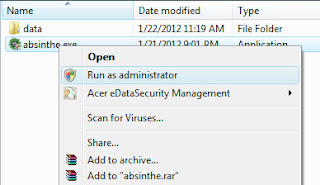
Step 2: Remove your security passcode before you Jailbreak - you can reset it once your iPhone 4S or iPad 2 is Jailbroken.
Step 3: Now connect your iPhone 4S or iPad 2 to the computer via USB cable.
Step 4: After connected Iphone 4s & iPad 2 to the computer, leave your device plugged in and do not touch it until you see the “Almost done” message in Absinthe window.
Step 5: Now open the Absinthe application in your computer with your device (Iphone 4s & iPad 2) still plugged in. If you get a Database error, then continue to step 5 otherwise let it finish and you’re done.
Step 6: Open the Settings app, toggle on the new “VPN” option and let it finish - it’s extremely important that your device remains plugged in.
Congratulations!!! You have successfully jailbreak iPhone 4S / iPad 2..
That's it friends. I have tried my best to explain as simple as possible to Jailbreak / Unlock 5.0.1 untethered Iphone 4s & iPad 2. If you find any problem while unlocking your Iphone 4s & iPad 2, please mention it in comments.
To Unlock BlackBerry Cell Phones Click Here... and to Jailbreak or Unlock Iphone click here
A jailbroken iPhone can allow you to:
1. Install more software, including software sold in App Store.
2. Beautify your iPhone.
3. Fix some bugs of the iPhone.
4. Enhance the system funcationality.
What is Jailbreaking iPhone / iPad ?
Jailbreaking is a process where you hack your device to give it more functionality. You also have the FREEDOM to use your iPhone with the carrier you choose after Jailbreaking. There is a huge international community (Cydia) of Apple Jailbreakers. When you Jailbreak your device you will gain access to Cydia. Cydia works similar to Apples Apps Store but is filled with apps that greatly improve the functionality of your device.
The best part is that almost everything in Cydia is FREE!!!!..You can download and install free apps, games, customized keyboards, ringtones, themes, toys, utilities, wallpapers, etc. all for free!
Now if you are using iPhone 4S with most probably iOS5 then its not tough for you to jailbreak it. Let’s jailbreak your iPhone 4s or iPad 2 in few steps listed bellow.

How to jailbreak 5.0.1 untethered iPhone 4S / iPad 2
Follow the following steps to jailbreak 5.0.1 untethered iPhone 4S / iPad 2......
Note : Before jailbreaking, make sure you backup your iPhone using iTunes to preserve your data in the event of a problem.
Step 1: Download Absinthe software to unlock Iphone and iPad and run it
Absinthe software for MAC
Absinthe software for Windows
If you’re using Windows Vista or Windows 7 then you should right-click the absinthe.exe application and select Run as administrator. If your computer asks whether or not to run Absinthe click Allow to proceed.
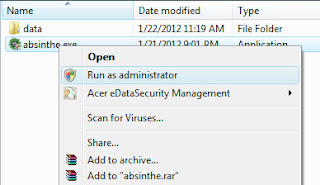
Step 2: Remove your security passcode before you Jailbreak - you can reset it once your iPhone 4S or iPad 2 is Jailbroken.
Step 3: Now connect your iPhone 4S or iPad 2 to the computer via USB cable.
Step 4: After connected Iphone 4s & iPad 2 to the computer, leave your device plugged in and do not touch it until you see the “Almost done” message in Absinthe window.
Step 5: Now open the Absinthe application in your computer with your device (Iphone 4s & iPad 2) still plugged in. If you get a Database error, then continue to step 5 otherwise let it finish and you’re done.
Step 6: Open the Settings app, toggle on the new “VPN” option and let it finish - it’s extremely important that your device remains plugged in.
Congratulations!!! You have successfully jailbreak iPhone 4S / iPad 2..
That's it friends. I have tried my best to explain as simple as possible to Jailbreak / Unlock 5.0.1 untethered Iphone 4s & iPad 2. If you find any problem while unlocking your Iphone 4s & iPad 2, please mention it in comments.
To Unlock BlackBerry Cell Phones Click Here... and to Jailbreak or Unlock Iphone click here





 Subscribe
Subscribe
 Follow Us!
Follow Us!
 Be Our Fan
Be Our Fan














0 comments:
Post a Comment